AdXL337 and ESP32
AdXL337 and ESP32: A Dynamic Duo for Accelerometer-Based Applications
Introduction
The AdXL337 is a low-power, three-axis accelerometer capable of measuring acceleration along the x, y, and z axes. It is a versatile sensor that can be used in a wide range of applications, including tilt sensing, vibration monitoring, and motion detection. The ESP32 is a powerful microcontroller that offers Wi-Fi and Bluetooth connectivity, making it an ideal platform for IoT and embedded systems. In this blog post, we will explore how to connect the AdXL337 to an ESP32 and utilize its capabilities to create interesting projects.
Hardware Setup
To get started, you will need the following components:
- AdXL337 three-axis accelerometer
- ESP32 development board (e.g., ESP32-WROOM-32)
- Breadboard
- Jumper wires
- Resistors (optional, for pull-up or pull-down resistors)
Connecting the AdXL337 to the ESP32
The AdXL337 typically has three output pins: XOUT, YOUT, and ZOUT. These pins can be connected to analog input pins on the ESP32. The specific pins will vary depending on the ESP32 development board you are using. Refer to the datasheet of your ESP32 board for the correct pin assignments.
Software Implementation
Once the hardware is connected, you can write code to read the accelerometer data from the ESP32. Here’s a basic example using the Arduino framework:
C++
int scale = 3;
boolean micro_is_5V = true;
void setup() {
// Initialize serial communication at 115200 baud
Serial.begin(115200);
}
void loop() {
// Get raw accelerometer data for each axis
int rawX = analogRead(32);
int rawY = analogRead(33);
int rawZ = analogRead(34);
// Scale the raw data to the appropriate units measured in g forces
float scaledX = map(rawX, 0, 1023, -scale, scale);
float scaledY = map(rawY, 0, 1023, -scale, scale);
float scaledZ = map(rawZ, 0, 1023, -scale, scale);
// Print out raw and scaled accelerometer readings
Serial.print("X: ");
Serial.println(rawX);
Serial.print("X: ");
Serial.print(scaledX);
Serial.println(" g");
Serial.print("Y: ");
Serial.println(rawY);
Serial.print("Y: ");
Serial.print(scaledY);
Serial.println(" g");
Serial.print("Z: ");
Serial.println(rawZ);
Serial.print("Z: ");
Serial.print(scaledZ);
Serial.println(" g");
delay(2000);
}Applications and Projects
The AdXL337 and ESP32 can be used to create a variety of interesting projects, including:
- Tilt sensor: Determine the tilt angle of a device or object.
- Vibration monitoring: Detect and analyze vibrations in machinery or structures.
- Motion detection: Trigger actions based on the presence or absence of motion.
- Gesture recognition: Recognize simple gestures using accelerometer data.
- IoT applications: Integrate the accelerometer into IoT devices for data collection and remote monitoring.
Conclusion
The AdXL337 and ESP32 are a powerful combination for creating accelerometer-based applications. By following the steps outlined in this blog post, you can easily connect and configure these components to build your own projects. The possibilities are endless, so get creative and explore the exciting world of sensor-based technology!


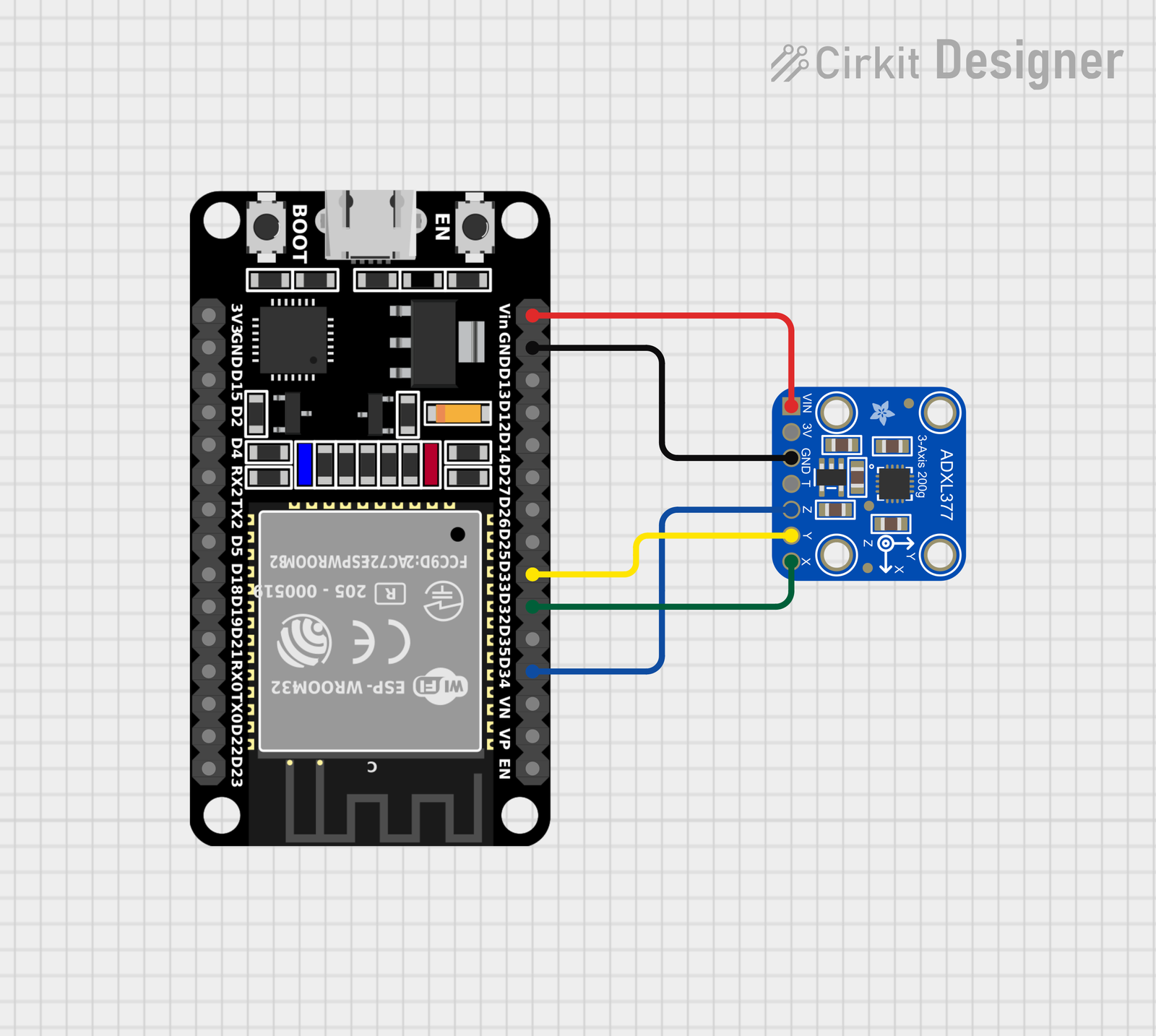
Leave a Reply
You must be logged in to post a comment.