Blog
VIVEK KUMAR2025-11-15T23:59:27+05:30Recent ESP32 Tutorials
LoRa-02 SX1278 with ESP32: Complete Pinout, Wiring, and Long-Range Communication Guide
IntroductionLong-range wireless communication without internet, Wi-Fi, or cellular network is no longer a dream. Using the LoRa-02 SX1278 module with… read more
PZEM-004T Energy Meter with ESP32 – Complete Guide (Voltage, Current, Power & Energy Monitoring)
IntroductionWith the rise of IoT-based energy monitoring systems, measuring electrical parameters like voltage, current, power, and energy consumption has become… read more
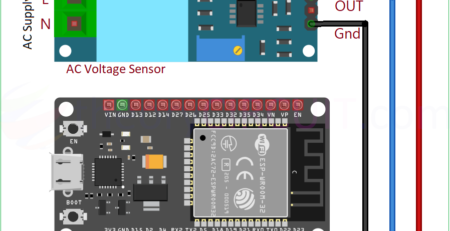
ESP32 with ZMPT101B Voltage Sensor – Complete AC Voltage Measurement Guide (2026)
IntroductionMeasuring AC voltage using ESP32 is a common requirement in IoT, energy monitoring, and automation projects. In this guide, we… read more
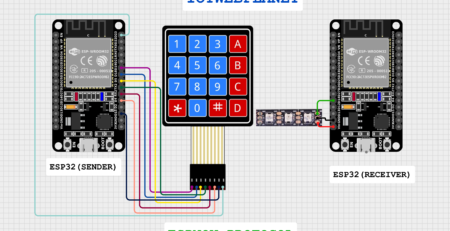
ESP-NOW ESP32: Powerful Wireless Communication Tutorial with Keypad & NeoPixel
What is ESP-NOW ESP32?ESP-NOW ESP32 is widely used in offline IoT projects where fast, reliable, and low-power communication is required…. read more
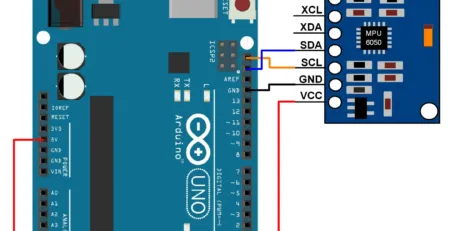
🔧 How to Set Up and Use MPU6050 with ESP32 (Complete Guide)
The MPU6050 is a powerful motion sensor that combines a 3-axis accelerometer and a 3-axis gyroscope in a single module…. read more
ESP-NOW with ESP32
What is ESP-NOW?ESP-NOW is a wireless communication protocoldeveloped by Espressif, allowing ESP32 boards to send and receive data directly without Wi-Fi or… read more

ESP32 Joystick Controlled Robot Using ESP-NOW Protocol & L298N Motor Driver
ESP32 Joystick Controlled Robot Using ESP-NOW Protocol & L298N Motor DriverWireless bot control with speed adjustment via joystick tilt📝 IntroductionIn… read more

ESP32 with MAX30100 HEART SENSOR
Heart Rate & SpO₂ Sensor (MAX30100/MAX30102)🔬 Pulse Sensor | SpO₂ Monitor | Wearable Health TechThe MAX30100/MAX30102 is a digital pulse oximeter and… read more
Recent Arduino Tutorials
LoRa-02 SX1278 with ESP32: Complete Pinout, Wiring, and Long-Range Communication Guide
IntroductionLong-range wireless communication without internet, Wi-Fi, or cellular network is no longer a dream. Using the LoRa-02 SX1278 module with ESP32, you can transmit data up to 8–10 km using radio frequency (433 MHz) with extremely low power consumption.The ability to transmit data over 8–10 km opens doors for remote…
Read More
What is Serial Communication in Arduino
What is Serial Communication in Arduino? Serial communication between the Arduino board and a computer or other devices. All Arduino boards have at least one serial port (also known as a UART or USART), and some have several.BOARD USB CDC NAME SERIAL PINS SERIAL1 PINS SERIAL2 PINS SERIAL3 PINSUno, Nano, Mini0(RX), 1(TX)Mega0(RX), 1(TX)19(RX), 18(TX)17(RX), 16(TX)15(RX), 14(TX)Leonardo,…
Read More
Basic Functions of Arduino
Basic Functions of Arduino Configures the specified pin to behave either as an input or an output and other basic operation. pinMode() DescriptionConfigures the specified pin to behave either as an input or an output. See the Digital Pins page for details on the functionality of the pins.As of Arduino 1.0.1, it is possible to…
Read More
What is Variable in Arduino
In short What is Variable in ArduinoA variable is a named unit of data that may be assigned a value. variable is a named location in a memory where a program can manipulate the data. This location is used to hold the value of the variable. The value of…
Read More
Arduino Display Data using IIC LCD Module
How to setup 16×2 lcd on Arduino? Its not big issue ,read full blog and watch video at the end of content. It is hard to display data using serial monitor. So if you want to display data of Arduino or given text to 16×2 Char LCD .This tutorial will…
Read More
Arduino PIR Motion Sensor Tutorial
PIR modules have a 3-pin connection at the side or bottom. The pinout may vary between modules so triple-check the pinout! It’s often silkscreened on right next to the connection (at least, ours is!) One pin will be ground, another will be signal and the final one will be power….
Read More
How to Install Arduino IDE?
Basic Step to install Arduino Latest IDE from the internet.goto Arduino Download as per your operating system.
Read MoreRecent Node MCU Tutorials

What is Node MCU
NodeMCU is an open-source hardware and software development environment built around the inexpensive ESP8266 Wi-Fi System-on-a-Chip (SoC). It’s a popular choice for Internet of Things (IoT) projects due to its low cost and ease of use.Key features of NodeMCU:ESP8266 Wi-Fi chip: This provides built-in Wi-Fi connectivity for wireless communication.Lua scripting… Read More
How to install CP2110 USB Driver on any operating system
If you want to start your career in Internet of Things get Node MCU Ch340 v3 or Node MCU CP2110Hi Geeks if you have purchased Node MCU CP2110 .That means you are on Right place.Download CP2110 Driver for Your Operating System hereNext step you know just… Read More

