ESP32 and PCA9685: A Powerful Combination for Motor Control
Introduction
The ESP32 is a versatile microcontroller that has gained immense popularity due to its low cost, high performance, and rich feature set. When it comes to controlling motors, the PCA9685 PWM controller is a valuable companion. In this blog post, we’ll explore how to integrate the ESP32 and PCA9685 to achieve precise motor control.
Understanding the PCA9685
The PCA9685 is a 16-channel PWM controller that can generate high-resolution pulse-width modulated (PWM) signals. PWM is a technique used to control the average power delivered to a load by varying the width of the pulses. By adjusting the PWM duty cycle, you can effectively control the speed and direction of motors.
Hardware Setup
To get started, you’ll need the following components:
- ESP32 development board: Choose a suitable board based on your project needs, such as the ESP32-WROOM-32 or ESP32-CAM.
- PCA9685 PWM controller
- Jumper wires
- Breadboard (optional)
- Motors (e.g., DC motors, servo motors)
Wiring the Components
- Connect the PCA9685 to the ESP32:
- Connect the VCC and GND pins of the PCA9685 to the corresponding pins on the ESP32.
- Connect the SCL and SDA pins of the PCA9685 to the SCL and SDA pins on the ESP32.
- Connect the motors to the PCA9685:
- Refer to the datasheet of your specific PCA9685 and motors for the correct pin connections. Typically, you’ll connect the motor’s input pins to the output pins of the PCA9685.
Software Setup
- Install the ESP32 Development Environment: Choose your preferred development environment, such as Arduino IDE or PlatformIO. Make sure to install the necessary libraries for ESP32 and PCA9685 communication.
- PCA9685 Library: Include the PCA9685 library in your code. Popular options include Adafruit_PCA9685.
- Initialize the PCA9685: In your setup() function, initialize the PCA9685 object with the appropriate address and frequency.
Basic Example
Here’s a simple example demonstrating how to control a DC motor using the PCA9685:
C
#include <Wire.h>
// Include Adafruit PCA9685 Servo Library
#include <Adafruit_PWMServoDriver.h>
// Creat object to represent PCA9685 at default I2C address
Adafruit_PWMServoDriver pca9685 = Adafruit_PWMServoDriver(0x40);
#define SERVOMIN 80 // Minimum value
#define SERVOMAX 600 // Maximum value
#define SER0 0 //Servo Motor 0 on connector 0
#define SER1 12 //Servo Motor 1 on connector 12
// Variables for Servo Motor positions (expand as required)
int pwm0;
int pwm1;
void setup() {
// Serial monitor setup
Serial.begin(115200);
// Print to monitor
Serial.println("PCA9685 Servo Test");
// Initialize PCA9685
pca9685.begin();
// Set PWM Frequency to 50Hz
pca9685.setPWMFreq(50);
}
void loop() {
// Move Motor 0 from 0 to 180 degrees
for (int posDegrees = 0; posDegrees <= 180; posDegrees++) {
// Determine PWM pulse width
pwm0 = map(posDegrees, 0, 180, SERVOMIN, SERVOMAX);
// Write to PCA9685
pca9685.setPWM(SER0, 0, pwm0);
// Print to serial monitor
Serial.print("Motor 0 = ");
Serial.println(posDegrees);
delay(30);
}
// Move Motor 1 from 180 to 0 degrees
for (int posDegrees = 180; posDegrees >= 0; posDegrees--) {
// Determine PWM pulse width
pwm1 = map(posDegrees, 0, 180, SERVOMIN, SERVOMAX);
// Write to PCA9685
pca9685.setPWM(SER1, 0, pwm1);
pca9685.setPWM(1, 0, pwm1);
pca9685.setPWM(7, 0, pwm1);
// Print to serial monitor
Serial.print("Motor 1 = ");
Serial.println(posDegrees);
delay(30);
}
// Move Motor 0 from 180 to 0 degrees
for (int posDegrees = 180; posDegrees >= 0; posDegrees--) {
// Determine PWM pulse width
pwm0 = map(posDegrees, 0, 180, SERVOMIN, SERVOMAX);
// Write to PCA9685
pca9685.setPWM(SER0, 0, pwm0);
pca9685.setPWM(SER1, 0, pwm0);
pca9685.setPWM(1, 0, pwm0);
pca9685.setPWM(7, 0, pwm0);
// Print to serial monitor
Serial.print("Motor 0 = ");
Serial.println(posDegrees);
delay(30);
}
// Move Motor 1 from 0 to 180 degrees
for (int posDegrees = 0; posDegrees <= 180; posDegrees++) {
// Determine PWM pulse width
pwm1 = map(posDegrees, 0, 180, SERVOMIN, SERVOMAX);
// Write to PCA9685
pca9685.setPWM(SER1, 0, pwm1);
// Print to serial monitor
Serial.print("Motor 1 = ");
Serial.println(posDegrees);
delay(30);
}
}
Advanced Applications
- Multiple Motor Control: Control multiple motors simultaneously by assigning different pins on the PCA9685.
- Servo Control: Use the PCA9685 to control servo motors for precise positioning.
- PWM Frequency Adjustment: Adjust the PWM frequency to optimize motor performance and reduce noise.
- Feedback Control: Implement feedback control mechanisms to maintain accurate motor positions or speeds.
Tips for Success
- Power Supply: Ensure a stable and reliable power supply for both the ESP32 and PCA9685.
- Heat Dissipation: If using high-power motors, consider adding heat sinks to the PCA9685 to prevent overheating.
- Noise Reduction: Use proper grounding techniques and decoupling capacitors to minimize noise and interference.
- Calibration: Calibrate the PWM values to achieve the desired motor speeds or positions.
Conclusion
The ESP32 and PCA9685 combination provide a powerful and flexible solution for motor control applications. By following the steps outlined in this blog post and exploring the advanced applications, you can create innovative and precise motor control systems.



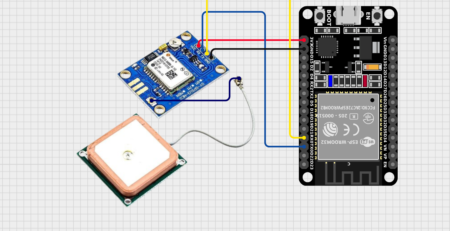



Leave a Reply
You must be logged in to post a comment.