ESP32 with 2-channel relay module
ESP32 with 2-Channel Relay Module: A Beginner’s Guide
Introduction
The ESP32 is a powerful microcontroller that has gained immense popularity due to its low cost, high performance, and versatility. One of the common applications of the ESP32 is controlling external devices using relays. In this blog post, we’ll explore how to connect and control a 2-channel relay module with an ESP32.
Understanding the Components
- ESP32: A low-cost, high-performance microcontroller with built-in Wi-Fi and Bluetooth capabilities.
- 2-Channel Relay Module: A module with two relays that can be used to control external devices by switching on or off power.
Connecting the Components
- Power Supply: Connect a suitable power supply (typically 5V) to both the ESP32 and the relay module.
- GPIO Pins: Connect the control pins of the relay module (usually labeled IN1 and IN2) to the GPIO pins of the ESP32. Refer to the datasheet of your specific relay module for the exact pin assignments.
Programming the ESP32
We’ll use the Arduino IDE for programming the ESP32. Here’s a basic example code to control the relays:
C++
#define RELAY1_PIN 18
#define RELAY2_PIN 19
void setup() {
pinMode(RELAY1_PIN, OUTPUT);
pinMode(RELAY2_PIN, OUTPUT);
}
void loop() {
digitalWrite(RELAY1_PIN, HIGH); // Turn relay 1 ON
delay(1000);
digitalWrite(RELAY1_PIN, LOW); // Turn relay 1 OFF
delay(1000);
digitalWrite(RELAY2_PIN, HIGH); // Turn relay 2 ON
delay(1000);
digitalWrite(RELAY2_PIN, LOW); // Turn relay 2 OFF
delay(1000);
}
In this code:
- We define the GPIO pins connected to the relay module.
- In the
setup()function, we set these pins as outputs. - In the
loop()function, we toggle the relays on and off using thedigitalWrite()function.
Additional Considerations
- Relay Ratings: Ensure that the relay module’s voltage and current ratings are suitable for the devices you want to control.
- Debouncing: If you’re using mechanical switches to control the relays, you might need to implement debouncing techniques to prevent spurious switch bounces from triggering unwanted actions.
- Power Consumption: Be mindful of the power consumption of the relay module, especially when controlling high-current devices. Consider using optocouplers or transistors for isolation if necessary.
Conclusion
By following these steps, you can successfully control external devices using an ESP32 and a 2-channel relay module. This opens up a wide range of possibilities for automation and home automation projects. You can further enhance your control by incorporating features like remote control via Wi-Fi or Bluetooth, timers, and sensors.


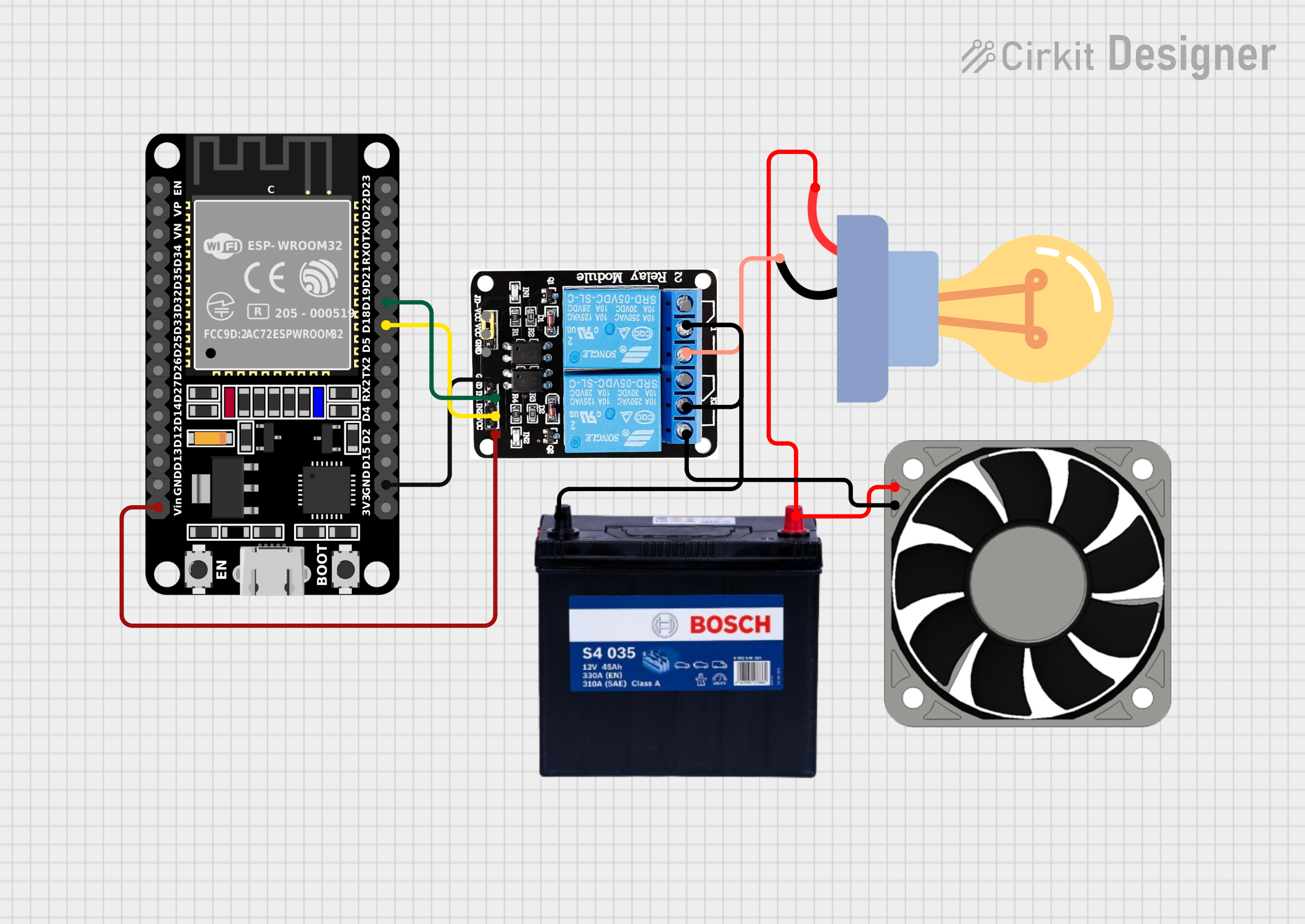
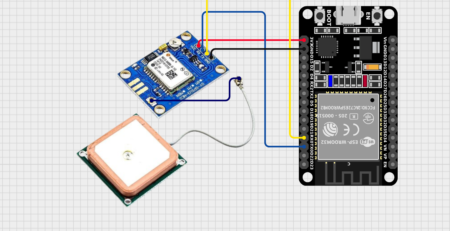




Leave a Reply
You must be logged in to post a comment.