ESP32 with a BMP280 sensor
ESP32 with a BMP280 sensor:
Hardware Setup:
Gather the necessary components:
ESP32 development board
BMP280 sensor module
Jumper wires
Breadboard (optional)
Power supply (3.3V or 5V)
Connect the BMP280 to the ESP32:
Connect the VCC pin of the BMP280 to the 3.3V or 5V output of the ESP32.
Connect the GND pin of the BMP280 to the ground pin of the ESP32.
Connect the SCL pin of the BMP280 to the SCL pin of the ESP32.
Connect the SDA pin of the BMP280 to the SDA pin of the ESP32.
Software Setup:
Install the Arduino IDE: Download and install the Arduino IDE from https://support.arduino.cc/hc/en-us/articles/360019833020-Download-and-install-Arduino-IDE.
Install the ESP32 board support package: Open the Arduino IDE, go to File > Preferences, and add the following URL to the Additional Boards Manager URLs field: https://dl.espressif.com/package/esp32/index.json. Then, go to Tools > Board > Boards Manager and install the “ESP32” board.
Install the Adafruit BMP280 library: Search for “Adafruit BMP280” in the Library Manager and install it.
C++
Code:
#include <Wire.h>
#include <Adafruit_BMP280.h>
Adafruit_BMP280 bmp;
void setup() {
Wire.begin(0x76); //check your sensor with i2c scanner
if (!bmp.begin()) {
Serial.println("Could not find BMP280 sensor, check wiring.");
while (1);
}
}
void loop() {
float temperature = bmp.readTemperature();
float pressure = bmp.readPressure();
float altitude = bmp.readAltitude(101325);
Serial.print("Temperature: ");
Serial.print(temperature);
Serial.println(" °C");
Serial.print("Pressure: ");
Serial.print(pressure);
Serial.println(" Pa");
Serial.print("Altitude: ");
Serial.print(altitude);
Serial.println(" m");
delay(1000);
}Explanation:
The code includes the necessary libraries for I2C communication and the BMP280 sensor.
The setup() function initializes I2C and checks if the BMP280 sensor is connected.
The loop() function reads the temperature, pressure, and altitude from the BMP280 sensor and prints the values to the serial monitor.
Uploading the Code:
Connect the ESP32 to your computer.
Select the correct board and port in the Arduino IDE.
Compile and upload the code to the ESP32.
Testing:
Open the serial monitor in the Arduino IDE.
Observe the temperature, pressure, and altitude values being printed.
Additional Notes:
You can customize the code to perform different actions based on the sensor readings (e.g., triggering alarms, controlling devices).
The BMP280 sensor can also measure humidity, but the code above does not include that functionality.
If you encounter issues, check the wiring, power supply, and code for errors.
By following these steps, you can effectively use an ESP32 to obtain temperature, pressure, and altitude measurements from a BMP280 sensor.


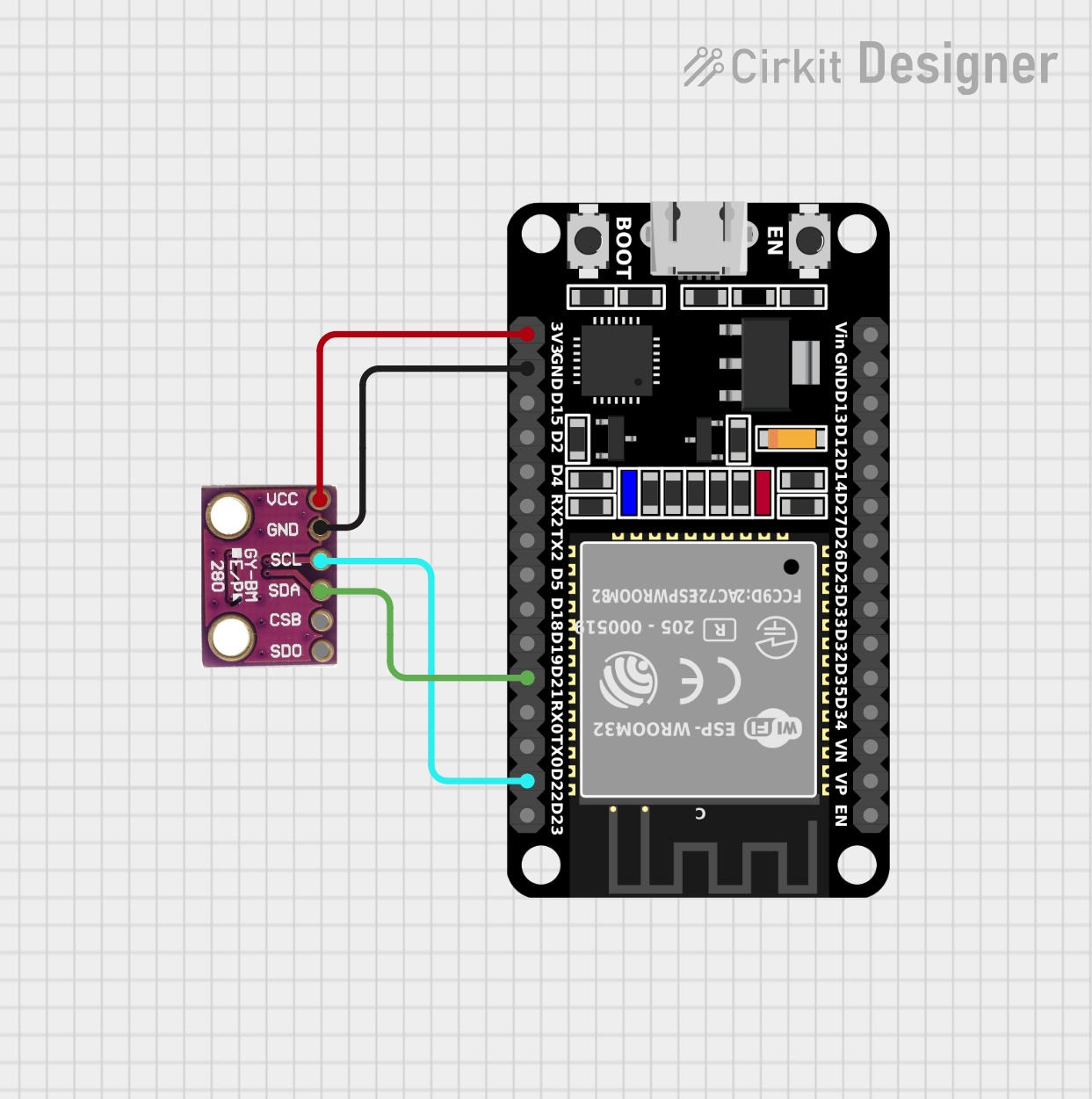


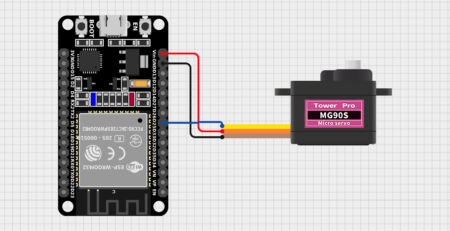

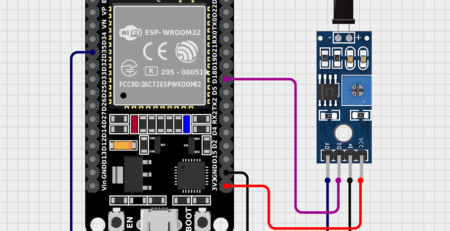
Leave a Reply
You must be logged in to post a comment.