How to Install Ubuntu
UBUNTU
Ubuntu is an open source operating system for computers. It is a Linux distribution based on the Debian architecture. It is usually run on personal computers, and is also popular on network servers, usually running the Ubuntu Server variant, with enterprise-class features. Ubuntu runs on the most popular architectures.
Things That Ubuntu Does Better Than Windows
1- Ubuntu is different. Everything is done via repositories and it uses a dedicated update manager to update both the operating system and all of the applications installed. So you only ever have to manage your updates from one place.
2-Ubuntu is also a lot less popular than Windows. That means that the bad guys who make all the viruses don’t really care about it, so they don’t bother writing much malware for Ubuntu: that’s great news for us users!
3-Desktop customization is also cool in Ubuntu there are several themes available over the internet
4-We can also use as a live environment
5-Ubuntu is 100% free. It won’t cost you a penny (although you can make a donation on their download page)
Bootable pen drive for ubuntu ?

https://www.ubuntu.com/download/desktop
Firstly visit above link and download ubuntu ISO file and make bootable pen-drive ( U can use softwares like powerISO ,unetbootin and in ubuntu u can use Startup disk creater) Now there are two options if u wants to use as a live environment then TRY UBUNTU option otherwise INSTALL UBUNTU


Use something else if u wants to customize partitions then click on install now button after that

Swap Area ( Linux-swap)
Swap space in Linux is used when the amount of physical memory (RAM) is full. If the system needs more memory resources and the RAM is full, inactive pages in memory are moved to the swap space. While swap space can help machines with a small amount of RAM, it should not be considered a replacement for more RAM.
For more modern systems (>1GB), your swap space should be at a minimum be equal to your physical memory (RAM) size “if you use hibernation”, otherwise you need a minimum of round(sqrt(RAM)) and a maximum of twice the amount of RAM
Now proceed according to instructions . . .
Finally Ubuntu is installed on your system




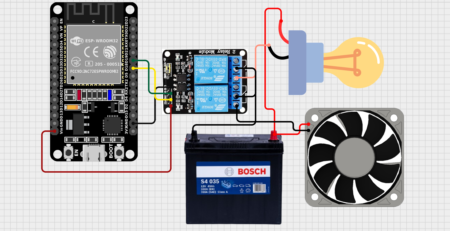


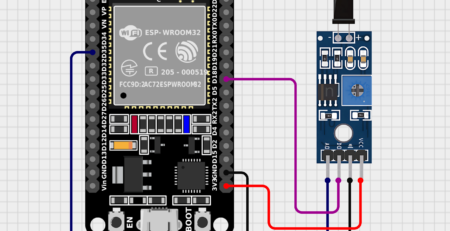
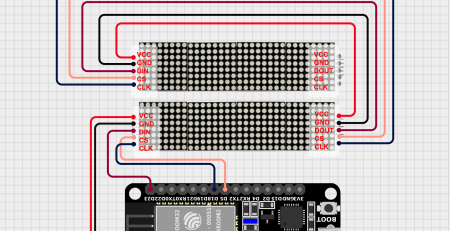
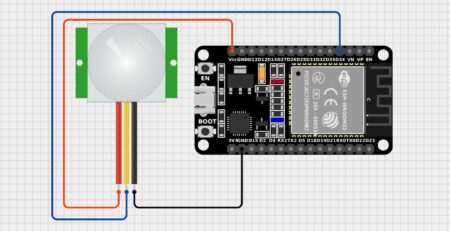
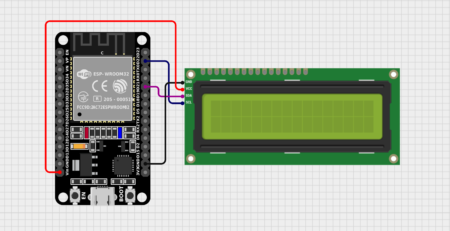

Leave a Reply
You must be logged in to post a comment.