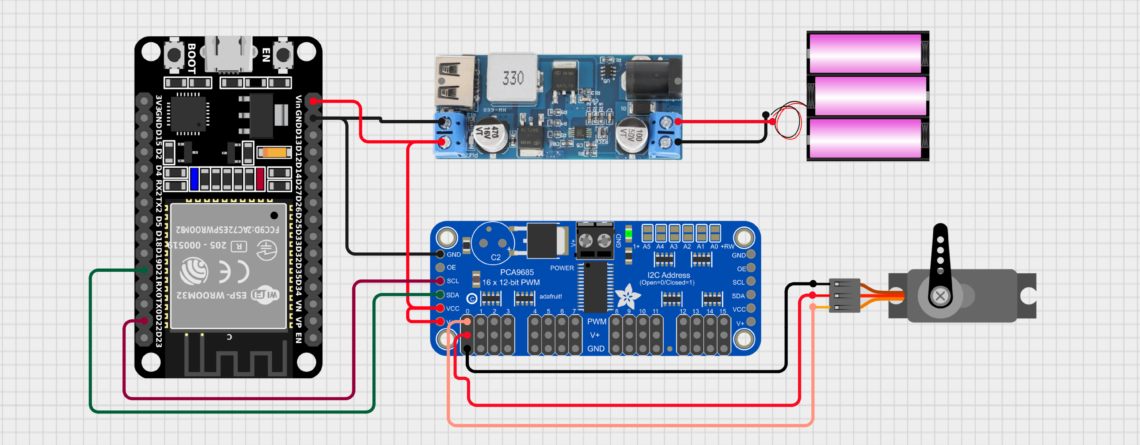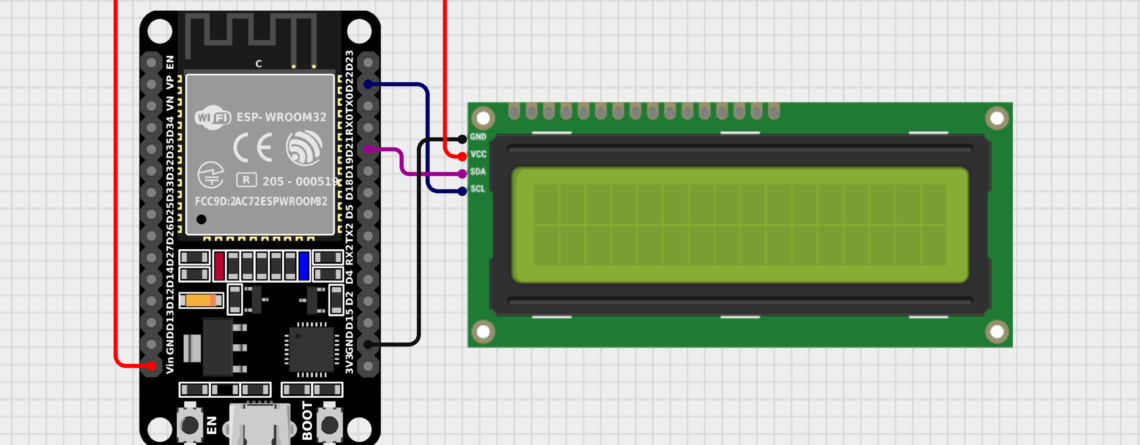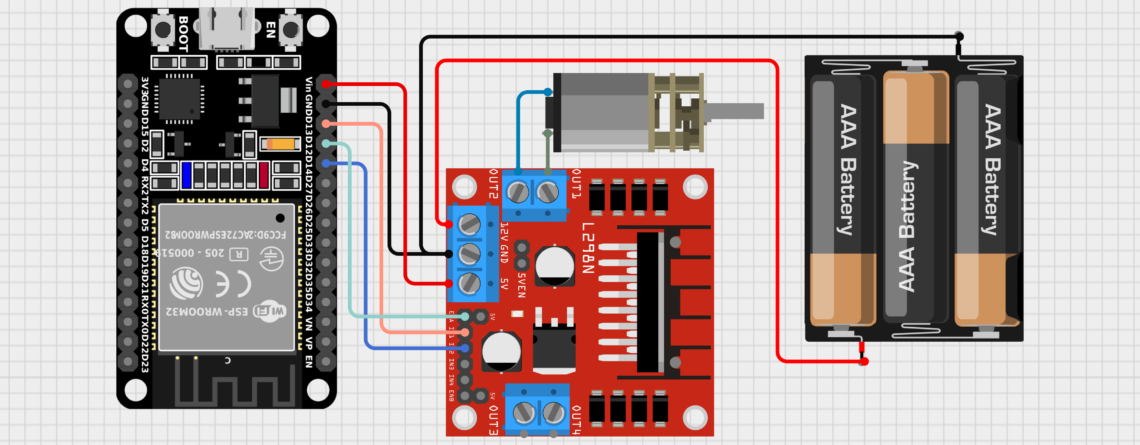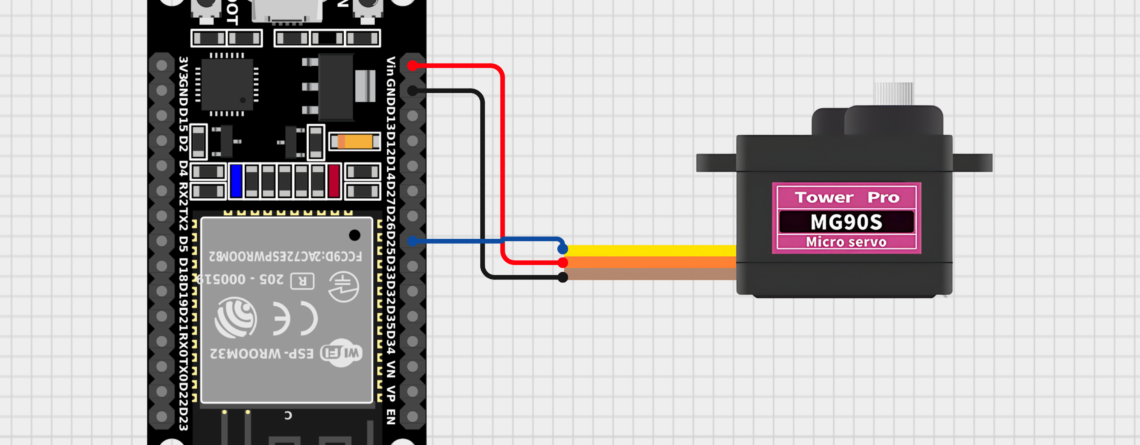ESP32 and Flame Sensor: A Beginner’s Guide
IntroductionThe ESP32 is a powerful and versatile microcontroller that has gained immense popularity in the IoT and embedded systems world. Its low cost, Wi-Fi and Bluetooth capabilities, and rich feature set make it an ideal choice for various projects. In this blog post, we'll explore how to combine the ESP32 with a flame sensor to create a simple fire detection system.Understanding the Flame SensorA flame sensor is a device that detects the presence of a flame or fire. It typically...