Simple Pagination with php-mysql
Simple pagination code for PHP developers.
Step 1 :Create database name “pagination” in mysql using phpMyadmin.
-- -- Table structure for table `exclusive_news` -- CREATE TABLE `exclusive_news` ( `id` int(2) NOT NULL, `post_id` int(6) DEFAULT NULL, `date` varchar(25) CHARACTER SET latin1 NOT NULL, `title` longtext CHARACTER SET utf8 COLLATE utf8_general_mysql500_ci NOT NULL, `content` longtext NOT NULL, `media` varchar(500) CHARACTER SET latin1 NOT NULL ) ENGINE=InnoDB DEFAULT CHARSET=utf16;
or
Step 2 :import the sql file from db folder of project to database with phpMyadmin.
Logic for pagination
- find the total number of records in table. suppose you have 20 records in table.
- set the how many records want to display in page. suppose 5 records per page.
- now calculate total page for pagination : total_record/records_per_page. example : 20/5 . so total page will 4.
- use $_GET[] method to collect page number.use isset() operator to verify page click.
- now create html table and set limit in SQL query.see the code/comment for help.
- use pagination hyperlink code .
- enjoy the simple php-mysql pagination.
- If you have any query please comment.
<!DOCTYPE html> <?php include_once './Dbi.php'; ?> <html> <head> <meta charset="UTF-8"> <title>Pagination Demo by learn.iotwebplanet.com </title> </head> <body> <?php // Create object ob DB class for db connectivity $db=new Dbi(); $db_con=$db->get_conn(); mysqli_set_charset($db_con, 'utf8'); //set data to display per page $num_rec_per_page=3; //checking paging by GET if (isset($_GET["page"])) { $page = $_GET["page"]; //get value of page } else { $page=1; //if first page then set 1 } //pagination trick or logic $start_from = ($page-1) * $num_rec_per_page; //create query to check total record $psql = 'SELECT * FROM exclusive_news'; //run query and save result $rs_result=mysqli_query($db_con,$psql); //count total number of record in result $total_records = mysqli_num_rows($rs_result); //set how many pagination will be visible totalrecord/record per page $total_pages = ceil($total_records / $num_rec_per_page); //code for display pagination echo "<a href='index.php?page=1'>".'|<'."</a> "; // Goto 1st page for ($i=1; $i<=$total_pages; $i++) { echo "<a href='index.php?page=".$i."'>".$i."</a> "; } echo "<a href='index.php?page=$total_pages'>".'>|'."</a> "; // Goto last page //end of pagination code ?> <table border="2" width="1" cellspacing="1" cellpadding="1" style="width: 500px;"> <thead> <tr> <th>id</th> <th>date</th> <th>title</th> </tr> </thead> <tbody> <?php //this query for loding data in table based on pagination $sql = "SELECT * FROM exclusive_news LIMIT $start_from, $num_rec_per_page"; $table_data= mysqli_query($db_con,$sql); // $sl=$start_from; while ($row = mysqli_fetch_array($table_data)) { ?> <tr> <td><?php echo $row['id']; ?></td> <td><?php echo $row['date']; ?></td> <td><?php echo $row['title']; ?></td> </tr> <?php } ?> </tbody> </table> <?php //code for display pagination echo "<a href='index.php?page=1'>".'|<'."</a> "; // Goto 1st page for ($i=1; $i<=$total_pages; $i++) { echo "<a href='index.php?page=".$i."'>".$i."</a> "; } echo "<a href='index.php?page=$total_pages'>".'>|'."</a> "; // Goto last page //end of pagination code ?> </body> </html>Step 3 :Copy project folder to your server www/htdocs folder.
Step 4 : open url https://localhost/PhpPagination/index.php
Step 5 : Yeah!





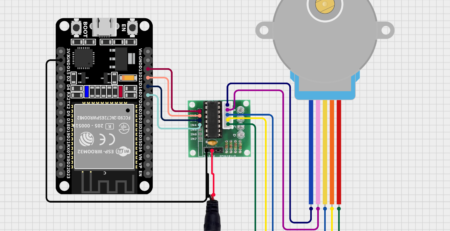

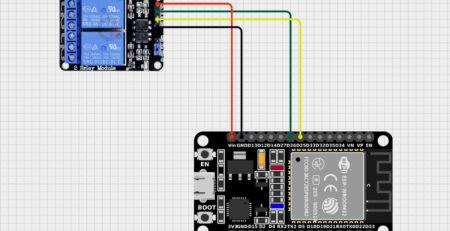
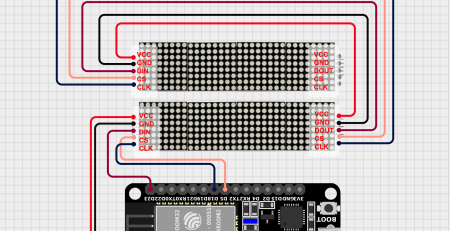
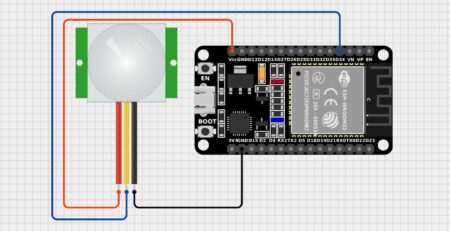
Leave a Reply
You must be logged in to post a comment.