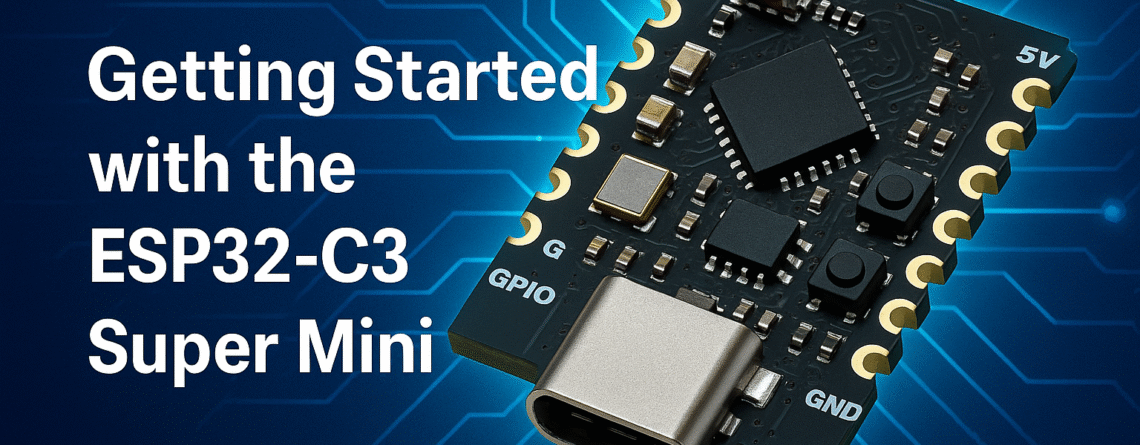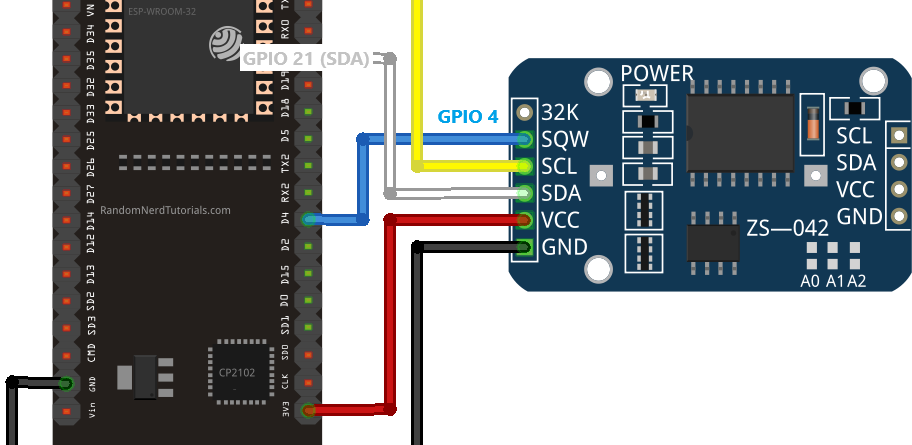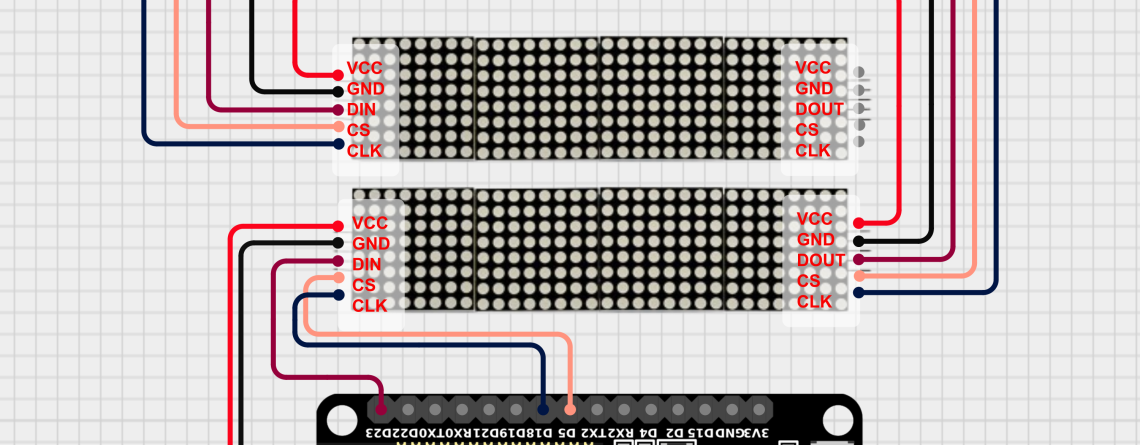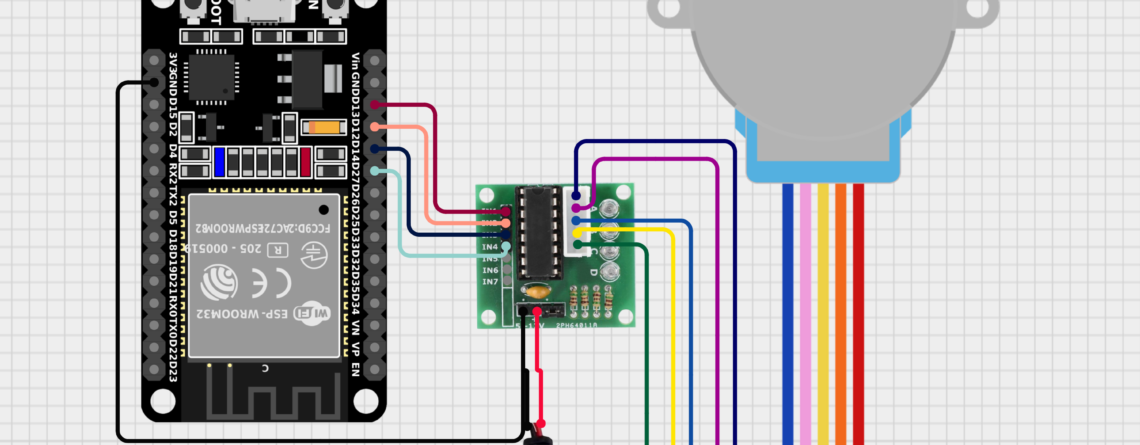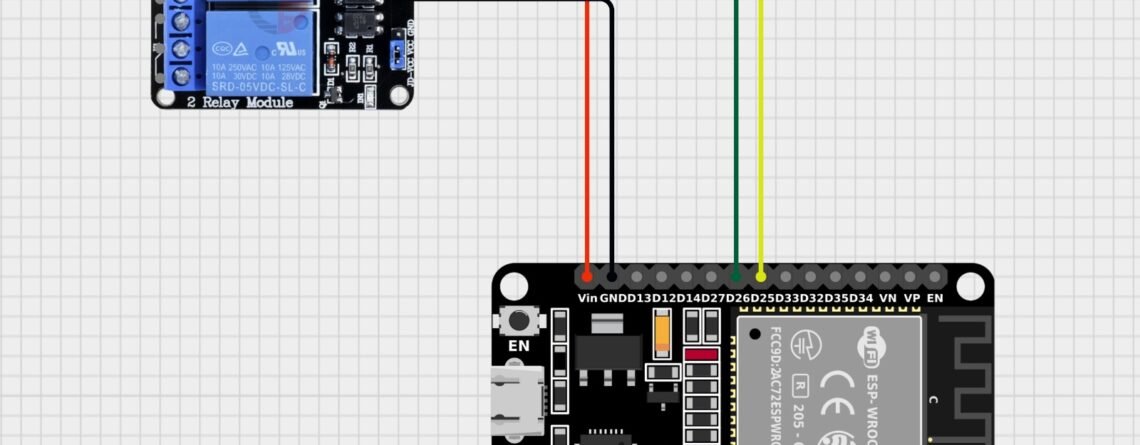Getting Started with the ESP32-C3 Super Mini
Getting Started with the ESP32-C3 Super MiniThe ESP32-C3 Super Mini is one of the most compact yet powerful development boards in the ESP32 family. Designed with affordability, low-power consumption, and Wi-Fi + Bluetooth Low Energy (BLE) support, this tiny board is an excellent choice for IoT projects, DIY electronics, and embedded systems.In this guide, we’ll walk you through what the ESP32-C3 Super Mini is, its features, how to set it up, and a simple “Hello World” project to get you...